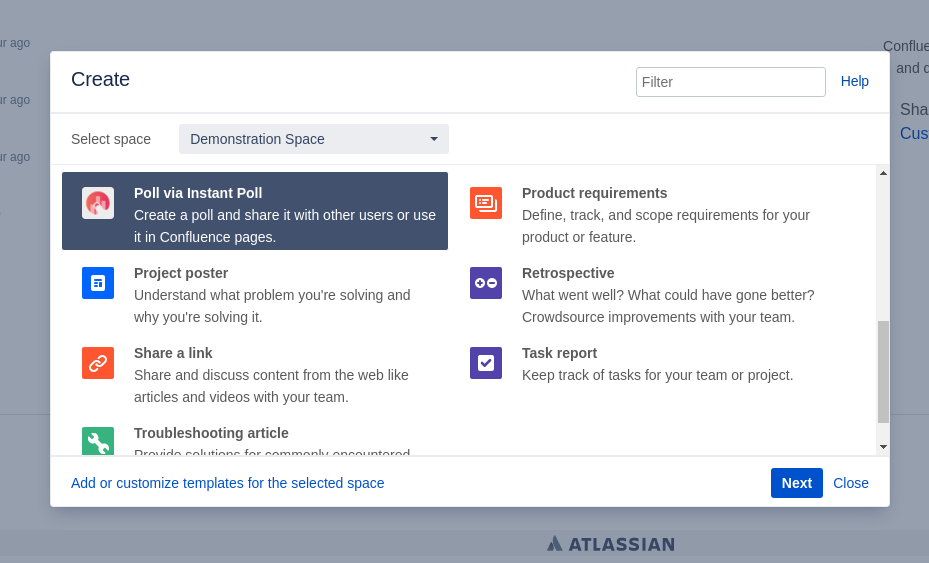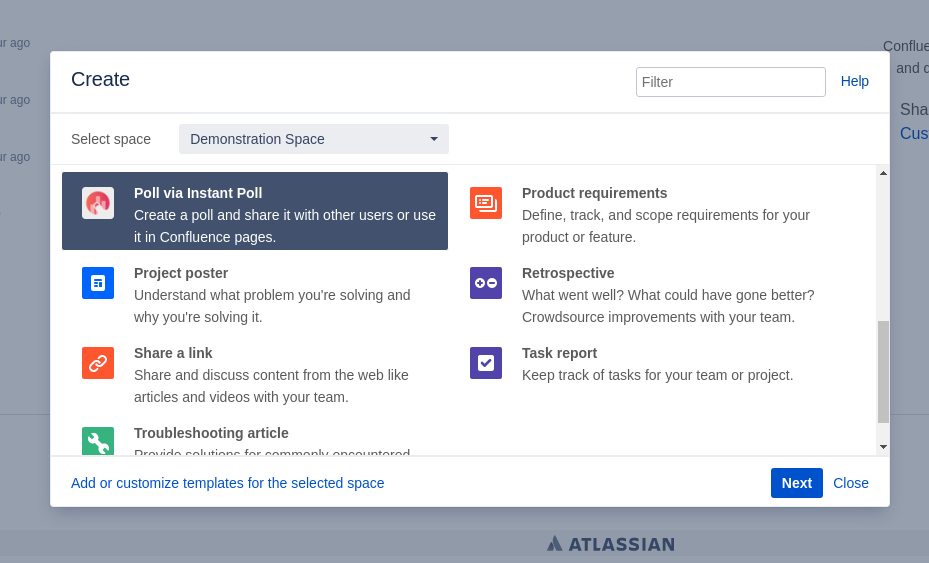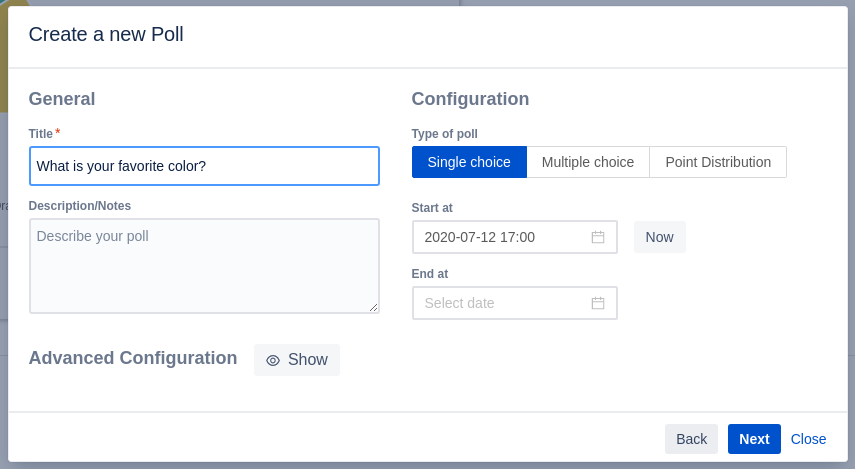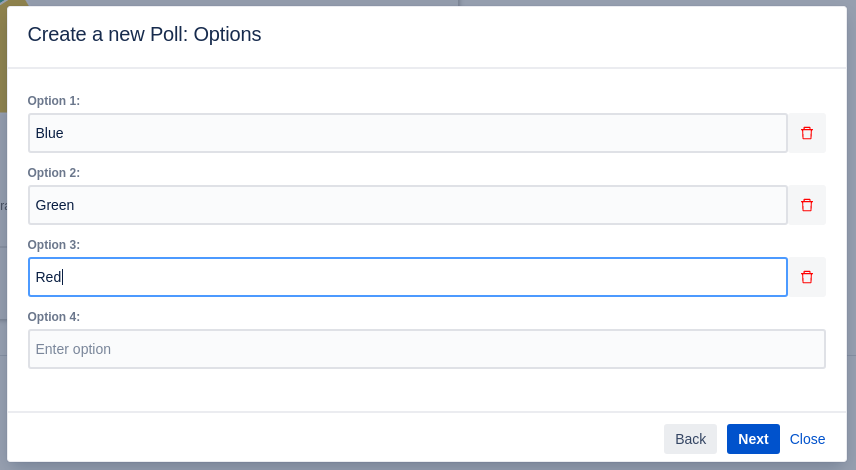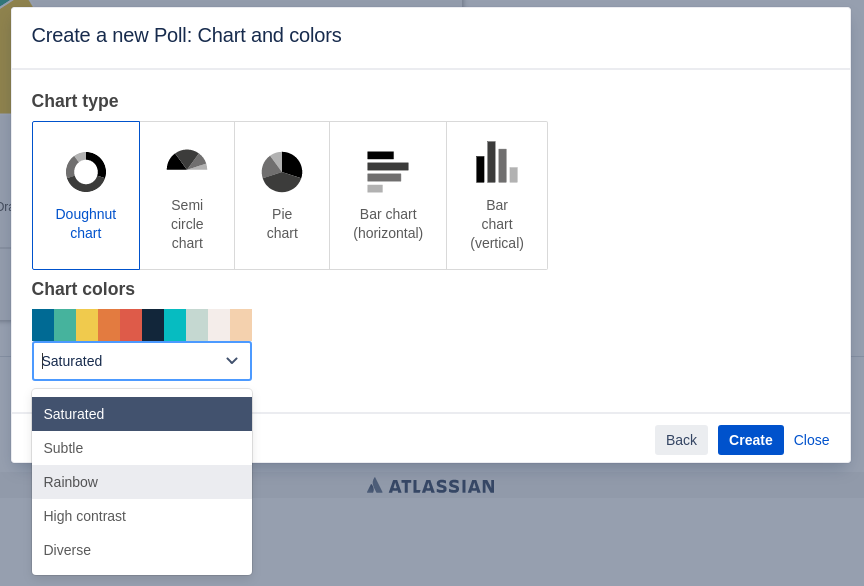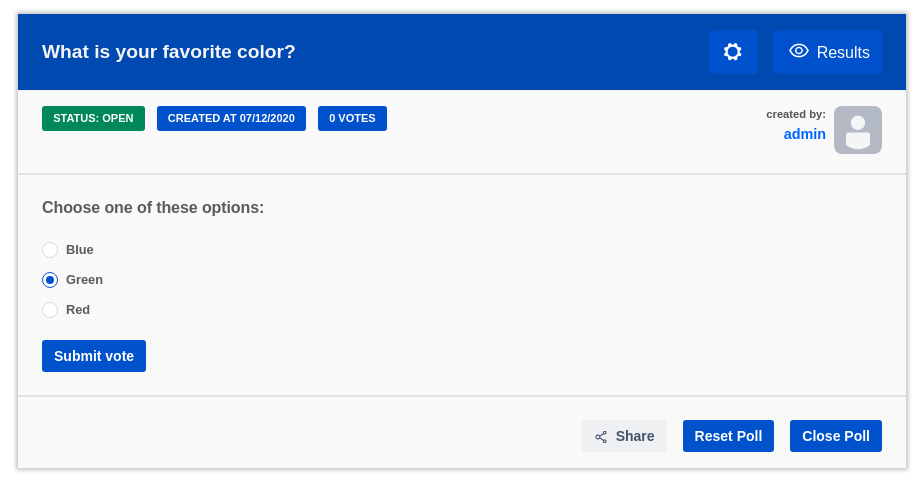Good to see you here, let's get started.
Create your first poll
The easiest way to create your first Instant Poll is by using the “Create” modal.
Then choose “Poll via Instant Poll”
Enter a title ![]()
Click “Next” and enter your options:
Click “Next” and choose your favorite chart type and and find a set of colors you like:
Click “Create” and your poll is ready!
You will be redirected to the standalone page of the poll.
What's next?
Do you want to embed your poll somewhere? Try using the Embedding Macro
Want to create a more complex poll? Check out Configuring Polls
Find out how Sharing Polls works to lead users to the poll and submit their vote ![]()