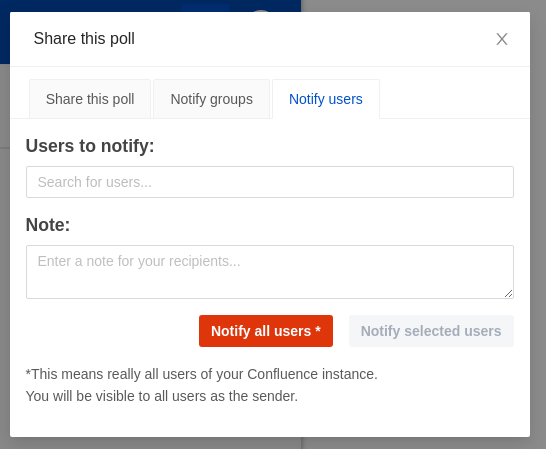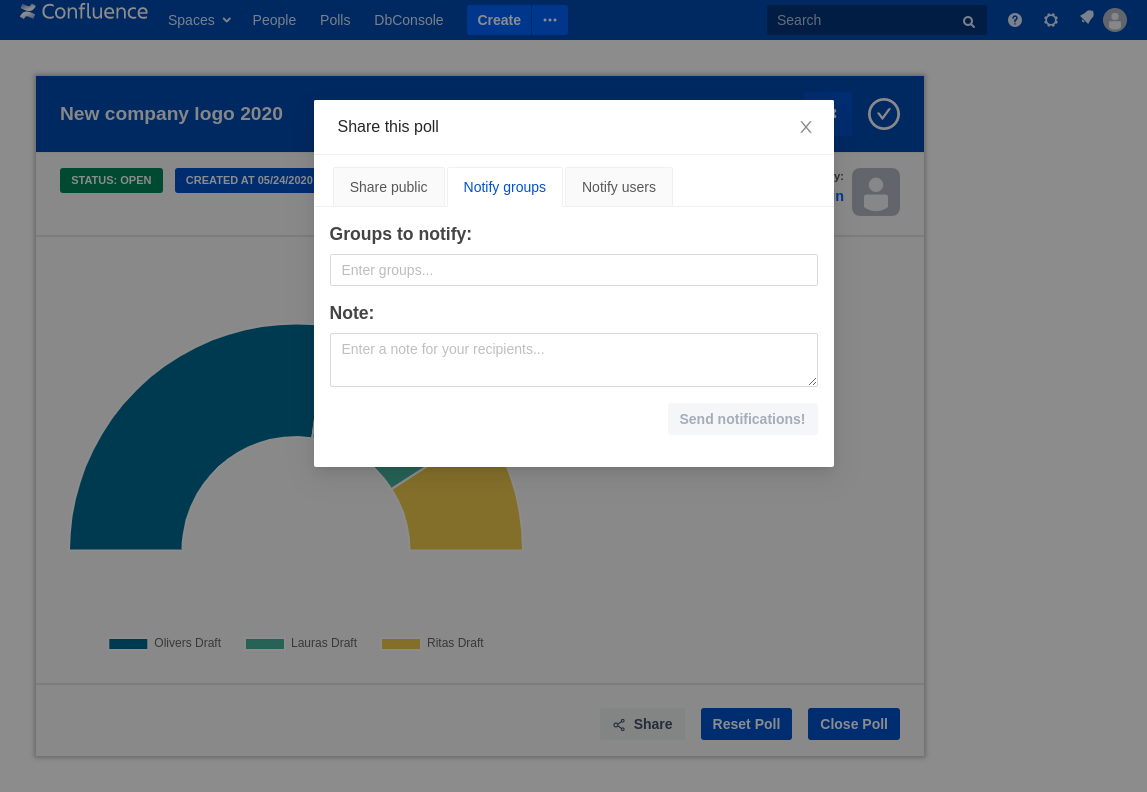Copy the link and share the link externally
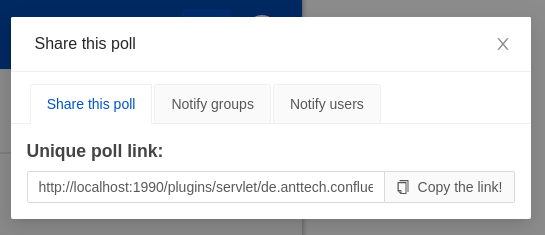
Notify groups
You can choose multiple groups to notify. Optionally you can add a note that for your recipients.
All users will get a notification with a link to the poll and the note by the internal Confluence notification system.
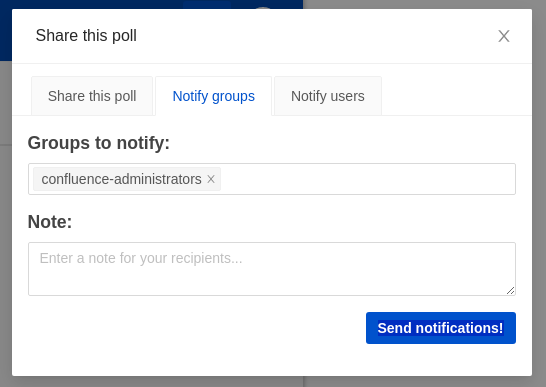
Notify users
You can choose to notify specific users or even all users.
Search for users by using the input. Notifying all users can be a long task depending on the number of users.